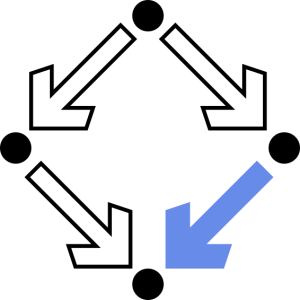Computer-based Working Environments (WS 2011/12)
Section outline
-
Computer-based Working Environments (326.008, WS 2011/2012)
Place: Hagenberg seminar room (HA 105).
Time: Blocked form (3 units a 45 min per block) in November/December 2011.
The course starts on Thursday, November 10, 2011, at 10 am in the
Seminar Room of Castle Hagenberg.Next courses on Thursdays, at the same time and same location.
December 8th is vacation day !
This course gives a condensed introduction into the practical aspects of scientific working in computer-based environments, in this order:- Debian GNU/Linux (1 unit, KE; week 45)
- Working on a command line I. (1 unit, KE; week 45)
- Working on a command line II. (1 unit, KE; week 45)
- Document preparation using LaTeX (1 unit, WW; week 46)
- Version Control (1 unit, RH; week 46)
- Collaborative editing and content management (1 unit, RH; week 46)
- Networking (1 unit, KE; week 47)
- Remote login, remote desktops, SSH, VNC (1 unit, KE; week 47)
- Mailing (1 unit, KE; week 47)
- Simple Image Processing (1 unit, KE; week 48)
- Drawing Figures (1 units, KE; week 48)
- Document preparation using LaTeX (1 unit, WW; week 2/2012)
- Preparing Slide Presentations (1 unit, KE; week week 2/2012)
- Webpages with HTML&PHP (1 unit, WW; week week 2/2012)
Grading is based on the elaboration of practical exercises.
To take part in the course, you have to enrol in the KUSSS system. Since the exercises will be submitted via Moodle, you also have to login into Moodle and register as a course participant. You will then also receive per email all messages posted in the News forum.
-
Debian GNU/Linux
Károly Erdei (Nov. 10, 10 am; 1 unit)
Introduction- Computer Environment at RISC
- Linux / Windows comparison
- Structure of Linux
- The Linux File System
- Accounts
- Permissions
- File management
- Editing
- X Window System
- KDE
Course material
Slides: Debian/GNU Linux IntroductionDocumentation
Web Resources
Wikipedia- Summary about Linux
- Comparision of Linux and Windows
- Linux Distributions
- X Window System
- List of KDE Applications
- List of GNOME Applications
Exercise Linux
-
Working on the command line
Károly Erdei (2 units: November 10)- Introduction
- Learning commands
- see for detailed list of commands the slides
- Installing Debian packages
- User Accounts
- Editing
- Regular Expression
- The Shell
Course material:
- Slides: Working on command line
Exercise: Command line 2011 -
Document preparation using LaTeX
Wolfgang Windsteiger- Basic handling, basic philosophy,
- structuring documents,
- writing text / writing mathematics,
- macros / styles / packages,
- tables,
- including images,
- table of contents, list of references, etc.
- organizing bigger "projects",
- environments supporting the generation of LaTeX source.
If you are not already familiar with LaTeX, then- have a look at the LaTeX screen casts below and
- study the LaTeXDetails and/or the given web resources.
Then proceed to the exercise.
Note: Part I of the lecture will present and explain the exercise. In part II of the lecture, we will then present solutions and discuss problems (related to the exercise but possibly also general LaTeX questions unrelated to the particular exercise).Web Resources
- The not so short introduction
- collection of guides
- compact LaTeX primer
- Google e.g. 'LaTeX introduction', ...
-
Version Control
Ralf Hemmecke (1 Unit, Week 46, 17-Nov-2011, 10:45-11:30)- General overview of Source Code Management Systems (SCM)
- Version control with GIT
- Online demonstration of basic GIT Commands
Course Material:
- Slides: VersionControl.pdf
Exercise:
- Send your ssh public key ($HOME/.ssh/id_rsa.pub) as an attachment to hemmecke@risc.jku.at. Do this before the lecture starts, i.e. before Nov 17.
If you do not yet have such a file, create it by running
ssh-keygen -t rsa
at the command line and accept .ssh/id_rsa as the location for the key. - If I've registered your key, you can clone your repo via
git clone hemmecke@parrot.risc.jku.at:cbwe1
orgit clone hemmecke@parrot.risc.jku.at:cbwe2
(you'll only have access to one of those repositories). - Demonstrate the use of git while you are collaborating on your LaTeX exercise.
- You should commit, push and pull often and in small steps, so that your collaborator sees what you are doing. Small commit steps also make possible merge conflicts harmless. Don't fear merges, they will happen and actually should happen.
-
Collaborative Editing and Content Management
Ralf Hemmecke (1 Unit, Week 46, 17-Nov-2011, 11:30-12:15)
See the slides "A Plone Teaser" at https://portal.risc.jku.at/help/plone-teaser.- General Remarks about Content Management Systems (CMS)
- Introduction to the Plone CMS
- standard layout of a Plone web site
- content types (page, folder, event, news ...)
- content states and workflow
- content history / versioning
- users, groups, roles, permissions
- Demonstation of Plone
- Registration and Login
- Create a page
- Create a folder
- Create an event or a news item
- Uploading files and images
- Sharing contents with selected users/groups
- ...
-
Networking
Károly Erdei (1 unit, Week 47, Nov 24th, 10am)- Computer networks
- Internet
- Ethernet
- IP Protocol
- TCP Protocol, Ports
- DHCP
- Check Network
- Connecting Computers
Course material- Slides: Networking
Exercise: Networking -
Remote Login, Remote Desktops, Synchronous Communication
Károly Erdei (1 unit, Week 47, Nov. 24th, 10 am)- Remote login
- File services (FTP, NFS)
- Secure Shell
- SSH tunneling
- SSH public key authentication
- VNC (Virtual Network Computing)
- RDP (Remote Desktop Protocol)
Course material:- Slide: Remote services, SSH, VNC
Documentation:Exercise: SSH-VNC-RDP
-
Mailing
Károly Erdei (1 unit, Week 47, Nov. 24th, 10 am)- Overview mailing
- Protocols
- Spam
- Fight Spam
- Mozilla Thunderbird
Course Material:
- Slides: Mailing
-
Simple Image Processing
Károly Erdei (Dec 15th, 10am, UFO)- Image, Image Processing
- Basics of GIMP
- Screenshots
- Cropping, Scaling
- Working with images in Latex
Course material:
Slides: Image processing
Exercise: Simple Image Processing -
Drawing Figures
Károly Erdei (Dec. 15th, 10 am, UFO)- Drawing figures with Xfig
- Grid mode, compound figures, moving figures.
- Exporting figures as .latex, .eps, .png
- Alternatives:
- Drawing figures with inkscape.
- Including figures in LaTeX (.latex, .eps)
Course material
Slides: Drawing figures
Exercise: Draw a figure -
Webpages with HTML&PHP
Wolfgang Windsteiger (Jan 12th, 2012, 10:00- 11:30 am, 2 units)- Basic structure of html documents,
- formatting: stylesheets / CSS,
- special elements: links and forms,
- tables,
- static pages and dynamic pages (why use dynamic pages?),
- PHP and Apache,
- client-side scripts.
-
Preparing Slide Presentations
Károly Erdei (Jan 12th, 2012, 11:40-12:25, 1 unit)
Latex-Beamer:- Structure, Components
- Overlays
- Examples
- Konqi's Slides
Posters with Latex:
- Posters from Internet
- How to create a poster in Latex
- Case Study: Sample Poster
Course material
Slides:Source of Sample Poster
- Sample Poster - pdf
- Sample Poster - latex (short version for printing)
- a0poster.cls
- a0size.sty
- risc.eps
Documentation - LaTeX-BEAMER:
Konqi Konqueror's:
Documentation - LaTeX A0Poster
- Description of A0poster from TeX Archive
- A very impressive poster as an example
- Another impressive poster
Exercise for Presentation:
A/ Poster presentation -