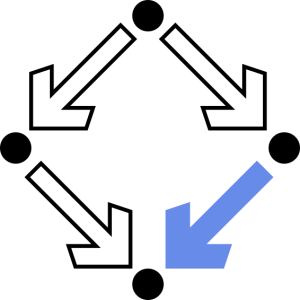Online Exam
Section outline
-
Date: Wednesday, March 30, 2022, 17:15-19:30, Zoom/JKU Moodle
- To participate in the exam, you have to do until Friday, March 25 the following:
- You have to register in KUSSS for the exam and
- you have to upload in the corresponding course of the
JKU Moodle in the assignment "Exam March 30, 2022" a picture file
"Ausweis.*" with a photo of your student id card:
-
- I will announce per email in KUSSS by Monday, March 28, who may participate in the exam.
- To take part in the exam, you need a computer with internet connection and Web-/Laptop-/Phone-Cam (mandatory). You also need a device to convert handwritten DIN A4 pages into picture files of good quality (smartphone, tablet, scanner).
- The exam will proceed as follows:
- Login into the corresponding course of the JKU Moodle (the link above).
- At 17:15 (not later) you enter the Zoom Meeting whose id and password is announced in the JKU Moodle course. Join the meeting with only one client using your full name and registration number
(format: "FAMILYNAME GivenName (kXXXXXXX)"). Activate your webcam and
position it such that it shows yourself and your work place. Make sure
that no one else is in the room and that no one
will enter the room during the exam.
- At 17:30 I will make the exam questions (a PDF
file) visible in the Moodle course (you may print the file, but this is
not necessary). From that time on, you may start your elaboration. You
may use any materials (open book exam) but not perform any attempt at external communication. Furthermore, no headsets or earplugs are allowed during the exam.
- The exam is to be written manually with a dark pen on empty DIN A4 pages within the area well covered by your webcam. This area must not be left during the whole exam.
- During the exam, you may ask questions (only) via the "Chat" feature of the Zoom session (German or English, no audio questions).
- At 19:00 (not before) you stop your elaboration and start to photograph/scan and upload your results in the form indicated below.
- Until 19:15 latest the results of the exam have to be uploaded in the assignment "Exam March 30, 2022" of the JKU Moodle in the following form:
- One picture file "Foto.*" with a photo that shows your face, your student id card, and the first page of your manually written elaboration (Example).
- Picture files "Seite1.*", "Seite2.*", etc. with
photos of every page of your manually written elaboration. You may also
combine all files to a single archive file (preferably in
zip format) or to a single document (preferably in PDF format).
- At 19:15 (not before), position your camera such that it clearly shows (on your desk or in your hand) your student id card and the first page of your elaboration (as you have submitted it). Stay till 19:30 in the Zoom meeting.
- If your Zoom connection is interrupted during the exam, join the Zoom meeting again as quickly as possible. If there are longer Zoom interruptions or above regulations are violated, I may not grade your exam. The Zoom session will not be recorded, but after the exam I will check the Zoom/Moodle logs for conformance to the regulations.
- After the exam, preserve your written elaboration without changes. If the quality of your photos is not good enough for grading, I may ask for new ones.
- Please use the upload of the photo of your student id card to test your abilities to take photos and upload them in the Moodle course. Also test with some sample Zoom meetings your equipment (webcam).